
Create listings on review sites like Yelp, and ask clients to review your services.
One peek at recent search results should tell you why:
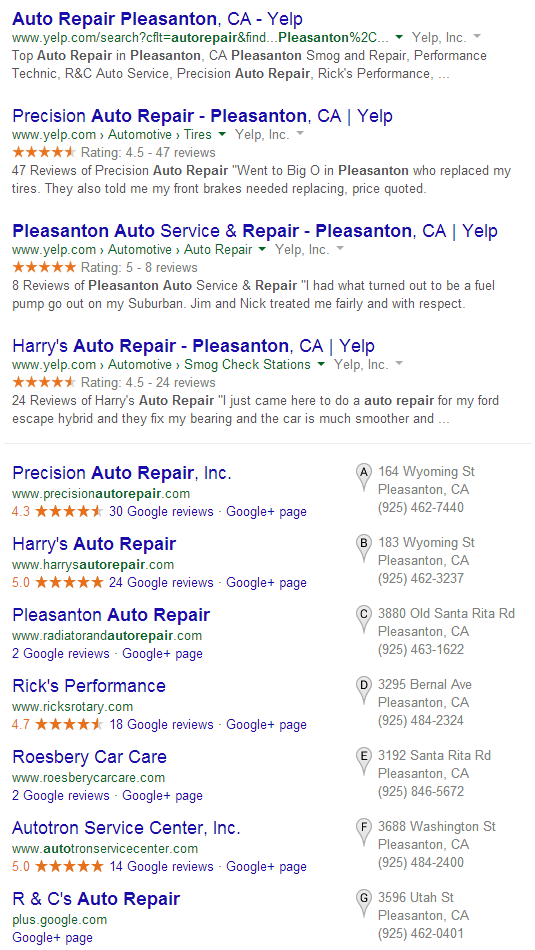
Google gives Yelp many, many listings in competitive, money searches in the natural results. Sometimes all 10. Most of the time these listings are stacked at the top, from #1 down. If your business is unfortunate enough to have your main target search terms in SERPs that look like this, you either have to play ball with these Yelp bandits, or look for another source for leads.
Google reviews are also very important in standing out and getting leads, just in case the searcher scrolls down past the Yelp listings to the map pack. You need to be in that pack and have a decent number of positive reviews, at least roughly equivalent to the competition in your target SERP. Reviews will help position in the map pack, as well as click-through to your listings.
It is also a good idea to get reviewed on other third party review sites, because Google does use these in its algorithm, not only to gauge popularity, but also to determine theme, which needs to be consistent with your keywords for the strongest ranking signal.
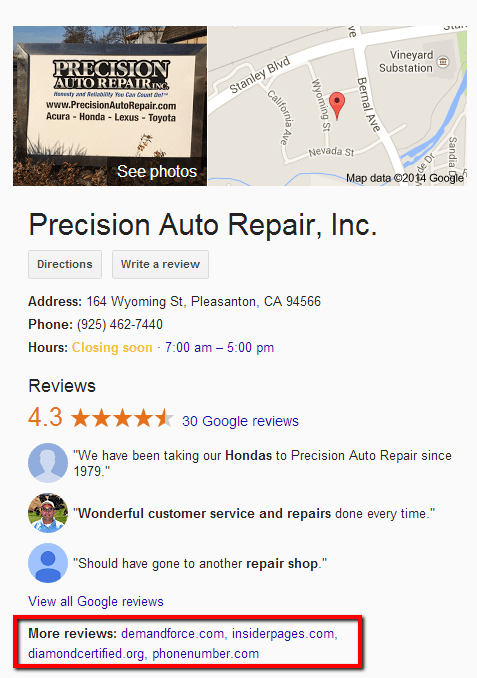
External third party sites where your business might be reviewed are displayed in the “More Reviews” section when a user rolls over your map pack listing.
You, and your potential clients can also see the keywords Google has associated your business. It grabs these terms from third party review sites, your own website, and any place your business is mentioned on the web. These keywords may not always be relevant or helpful, and can sometimes be confusing or outright wrong. That’s why it pays to pay attention to your businesses web mentions, and be proactive in providing Google a strong, clean signal about your business. If Google doesn’t have a lot of information, it can do some stupid, confusing and counterproductive things. Whether it makes any sense or not, whatever Google’s algo comes up with will be displayed on your listing in the “People talk about” section.
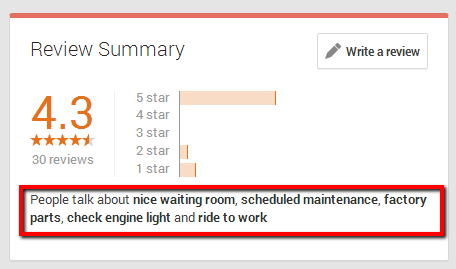
And on Google Maps:
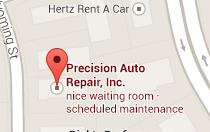
This is Tip #8 in a series of 10 SEO Tips for Small Business.
Find out about our SEO Services for small business
