
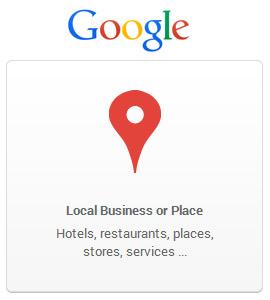
Create local listings on search engines like Google and Bing, and ask clients to review your services on your listing.
Google business listings have a messy and confusing history. These listings used to be created and managed on a platform called Google Places. They are being transitioned to a Google My Business, however you can still manage them and create new listings on Google Places. I’d recommend just managing and creating local business listings from Google My Business, and forgetting about Google Places, because it will be going away. (Edit: Google Places went away, so go straight to Google My Business)
Here’s a video to show you how to set up a Google My Business Local Business listing.
You’ll need to verify your listing by either phone or with code send via post card to your business address. In my experience the verify by phone feature is seldom available lately.
Bing
I guess because Google is abandoning the “Places” name for its local business listings, it’s OK for Microsoft to use it. So Bing local business listings are now called Bing Places. Sign up is relatively easy. Like with your Google listing, your Bing listing will need to be verified by phone or postal address. Bing has a lot less traffic, so this listing is less important, but is a good way to get some traffic for those just starting out.
This is Tip #6 in a series of 10 SEO Tips for Small Business.
Find out about our SEO Services for small business.
